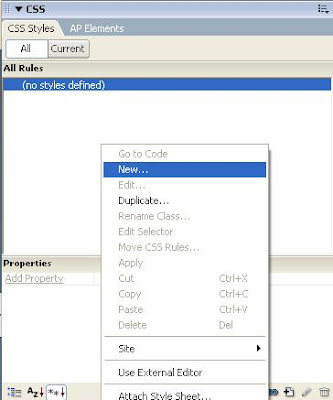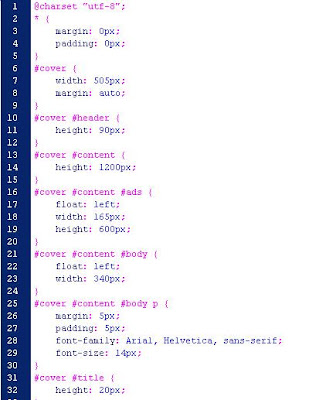It has been a while since I updated this blog and now I am back and today I am going to help you how to setup your CHINA PHONE GPRS with SMART, GLOBE and SUN simcards so you can access internet using this kind of mobile gadget.
Before you go through the steps, it is recommended that you need to know or familiarize your China Phone first so you won't get confuse.
DATA ACCOUNT Settings
1. Go to or locate where your DATA ACCOUNT is, then you will be given choices (GSM and GPRS) after you have located the DATA ACCOUNT.
2. After locating DATA ACCOUNT click or choose GPRS.
3. After clicking GPRS you will be given different kinds of GPRS Connection which was already created. You can either create a new one or you can just edit any existing connection.
4. Assuming we choose editing an existing GPRS Connection. Just click any existing connection then press EDIT.
5. Create an ACCOUNT NAME (you can use any name you want). As for me I am going to name it “MY GLOBE GPRS” since I am using Globe mobile simcard.
6. Set the APN (Access Point Name) to
- www.globe.com.ph for GLOBE
- smart1 for SMART
- wap for SUN
APN is a configurable network identifier used by a mobile device when connecting to a GSM carrier.
7. Just leave the USERNAME and PASSWORD blank.
8. Set AUTHENTICATION TYPE to NORMAL.
INTERNET Settings
1. Go to or locate your INTERNET SETTINGS
2. Then click EDIT PROFILE
3. Almost all CHINA PHONES are dual sim so after clicking EDIT PROFILE, you will be given two choices of what sim you are going to edit. Mostly, SIM1 is the common sim used for internet connection so let us go with SIM1. Note: You can also use SIM2, it is all up to you.
4. After choosing a SIM you will be given a list of GPRS Profile you want to choose. These profiles were already created so select any profile and press OK.
5. After clicking OK, you will be given two choices whether to ACTIVATE PROFILE or to EDIT the selected profile. In this case we are going to edit the profile first so we can link it to our DATA ACCOUNT so choose EDIT PROFILE.
6. Name the profile (you can use any name you want). As for me I am going to name it “MY INTERNET”.
7. Set the HOMEPAGE
- Globe Homepage: http://www.globe.com.ph/globe.asp
- Smart Homepage: http://wap.smart.com.ph
- Sun Homepage: http://www.suncellular.com.ph
8. Locate the DATA ACCOUNT we created a while ago which is “MY GLOBE GPRS”.
9. Set the CONNECTION TYPE to WAP
10. After setting the connection type to WAP, set the IP Address to
- 203.177.42.214 for GLOBE
- 10.102.61.46 for SMART
- 203.138.159.78 for SUN
11. Set the USERNAME and PASSWORD to blank.
12. Then ACTIVATE the profile.
13. Start the internet using SIM1 and done.
Feel free to ask if you have any clarification about the steps.